Return to FAQ |
1. How do I create account on your site?
Click on the "Create Account" link on the header of the website. It is on the right-hand corner of header frame of the site. By clicking on that link, it will lead you to Create Account page where it will ask you to provide basic information including your email id. Your email id is your user account. Once you successfully register, you will receive a welcome email confirming your registration.
2. How do I sign in to your website?
You can sign into your account using your user ID (the email address you provided to Suji Fresh) and the password you created. This will take you to the homepage where you can view the Catalog, My Account page, Recipes, Deals & Promos etc.
3. I forgot my userid. How do I recover it?
Your userid is same as your email address you provided to Suji Fresh. If you have created multiple accounts, try different email addresses to see which one you are trying to login.
4. I forgot my password. How do I recover it?
Go to http://sujifresh.com and click on Log in. It leads you to “Forgot Your Password?” link. Follow the process. It will allow you to reset your password.
5. I want to change my password. How do I do that?
Please follow the same process as "Forgot Password". It will allow you to reset or change your password.
6. I want to reset my password. How do I do that?
Please follow the same process as "Forgot Password". It will allow you to reset or change your password.